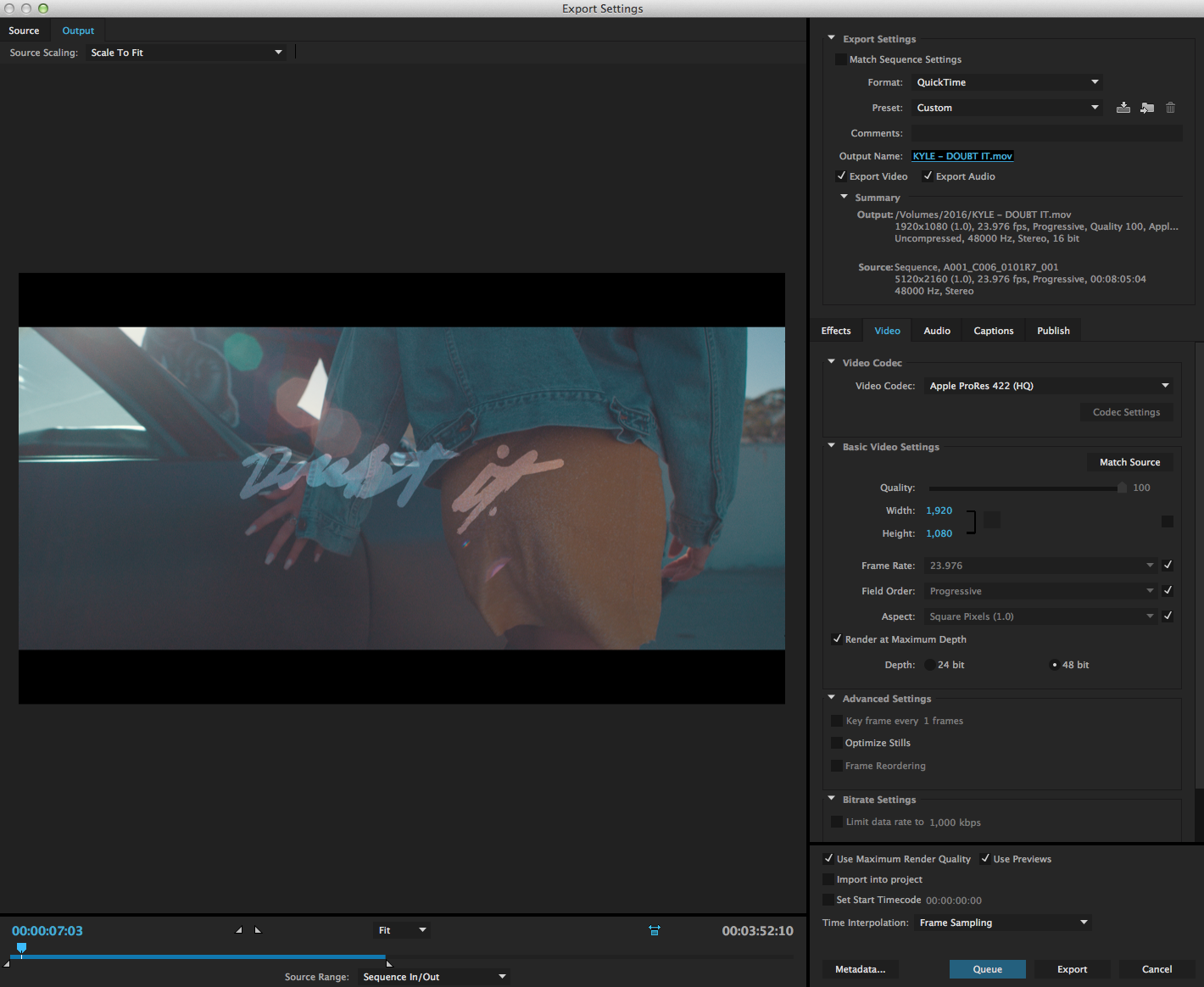One of my favorite video editing assets that I’ve ever created. I use my first pack for sooo many videos and after the big positive response on the first pack I put this new pack together to add even more split screen matte overlays!
get them here: https://www.tropiccolour.com/filmassets/split-screen-film-mattes-vol-2
Save an extra 10% with my personal code BN10
80 Split Screen Film Mattes
20 Black Mattes / 20 White Mattes / 20 Red Mattes / 20 Yellow Mattes
8K (8192 x 4320) PNG files / easy drag & drop
No rotoscoping or keying / All assets have the alpha channel pre keyed out
Designed from 8mm / 16mm / 35mm negatives
Features unique rounded corners, edges, and texture found typically found on film